Save Time in Face Animation with Cartoon Animator 4 Pipeline
Learn how to do smooth and organic facial animation that makes your characters look alive (not robotic or fake) in 1.5 hrs
Watch Promo
TRAILER:
In this course you will learn the Techniques to create the facial expressions used in this animation:
OVERVIEW
In this course I am going to show you how to do really fast facial animation.
After you complete this hour and a half training, you will be able to create character expressions that look organic, alive, instead of robotic and fake.
And I will show you how to be able to do those animations really really fast, using Cartoon Animator 4 Pipeline.
Instead of having to draw frame by frame every single drawing for every single change of the face, the position of the eyes, the head, etc… I am going to show you how to set up your characters to be animated by using some very powerful controllers inside Cartoon Animator 4.
You can even control the acting of your character with Live Motion Capture.
This course will teach you how to prepare all that, so you can create very smooth animations with good timing.
So, let’s get started! See you inside.
Your Instructor
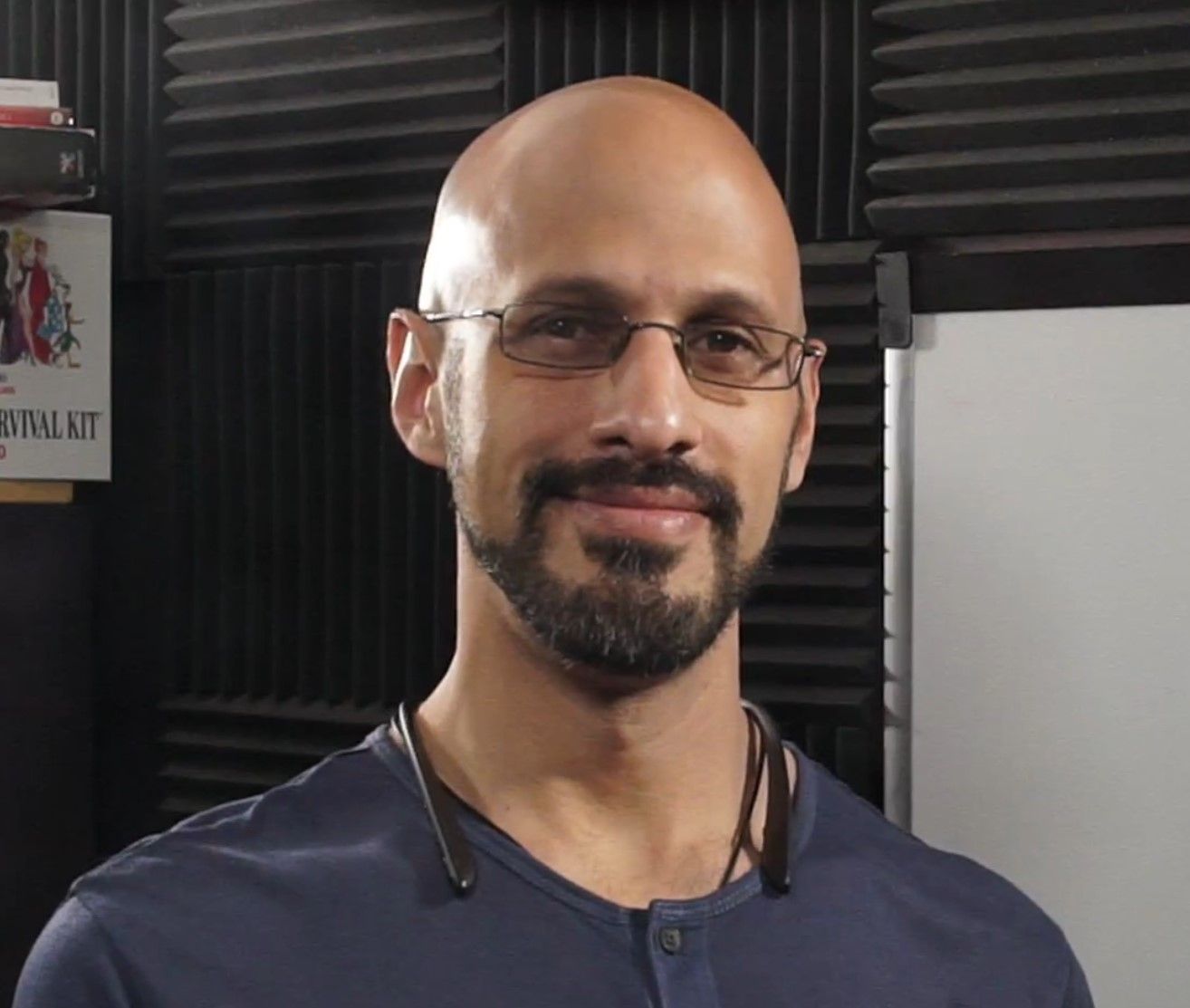
Has more than 10,000 hours of constant improvement in educational strategies.
His main role is to research the best educational methods and design the lessons and exercises.
In charge of testing the instructions with beginners and find a method that get results to people with no skills.
Course Curriculum
-
Start04 Set up for Live Motion Face Capture (10:31)
-
Start05 Set up for Face (14:48)
-
Start06 Use Template to Rig the Face Quickly (13:34)
-
Start07 Prepare Character’s Face (11:58)
-
Start08 Animate Facial Expression (14:41)
-
Start09 Animate Multiple facial expressions (21:59)
-
Start10 Speed Animation of a Complete Scene (1:31)
-
Start11 What's Next (2:54)