Your Instructor
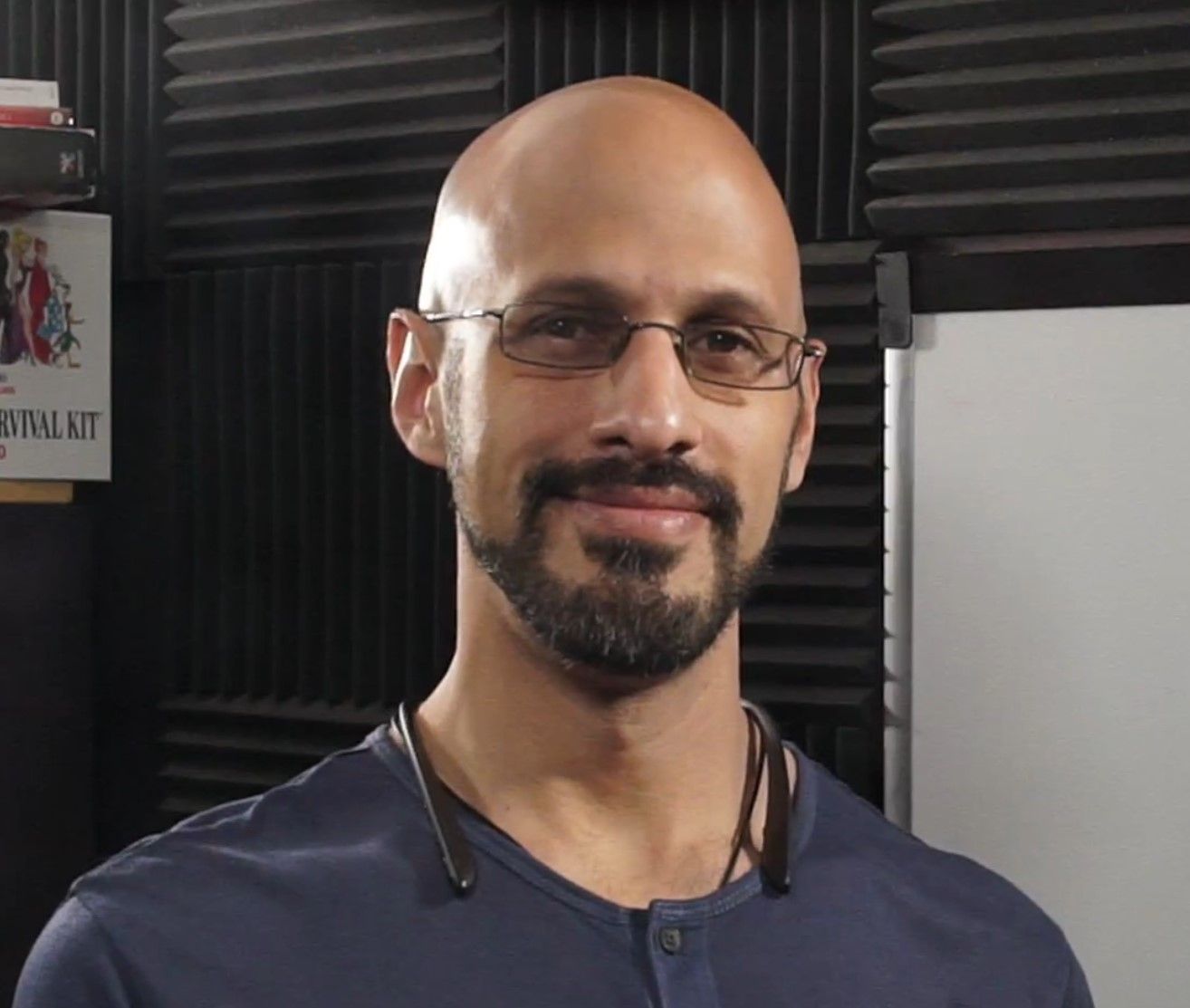
Has more than 10,000 hours of constant improvement in educational strategies.
His main role is to research the best educational methods and design the lessons and exercises.
In charge of testing the instructions with beginners and find a method that get results to people with no skills.
Course Curriculum
Introduction
Available in
days
days
after you enroll
-
Start01a Introduction - How to Rig SUPER FAST (7:51)
-
Start01b What will you Learn (4:21)
-
Start02a Download Project Files (4:45)
-
Start02b Free and Premium Live Classes (2:37)
-
Preview03 Create a New Character From Idea to Fully Rigged in Under 1 hr (2:58)
-
Start04 How to Fix Rigs that Don-t Work Well (5:11)
-
Start05 How to Create 360 Heads Quickly (2:48)
-
Preview06 Character Acting and Expressions (5:59)
-
Start07 What to Do When You Get Stuck (3:58)
-
Start08 3 Speed Rigging Techniques (1:48)
-
Start09a When to Use Each Technique (2:49)
-
Start09b How to Design Cool Characters that are Easy to Rig (2:36)
-
Start09c Collecting References using PureRef (5:50)
Level 1 - Simple Character
Available in
days
days
after you enroll
-
Start10 Introduction to Level 1 - Simple Vectors (1:20)
-
StartLink to Download Project Files
-
Start11 Downloading Image from Freepik (1:08)
-
Start12 Converting Unit to Pixels in Illustrator (1:40)
-
Start13 Resizing Image (2:19)
-
Start14 Deleting Unnecessary Elements (2:01)
-
Start15 Exporting SVG to CTA5 (3:24)
-
Start16 Exporting for CTA4 (12:40)
-
Start17 Adding Bones and Pins (4:52)
-
Start18 Testing the Rig (3:22)
Level 2 - Layered Character
Available in
days
days
after you enroll
-
Start19 Introduction to Level 2 - Layered Vectors (2:11)
-
StartLink to Download Project Files
-
Start20 The Challenge with Freepik Characters (8:56)
-
Start21 PSD vs Vector Characters (3:59)
-
Start22 When to use PSDs and when to use Vectors (10:21)
-
Start23 Preparing the Freepik Character as PSD (10:31)
-
Start24 Preparing the Head PSD (8:05)
-
Start25 Export Sprites PSD (3:52)
-
Start26 Rig Bones in CTA4 or later (8:37)
-
Start27a Rigging inside PSD Editor with Template pt1 (6:26)
-
Start27b Rigging inside PSD Editor with Template pt2 (13:40)
-
Start28 Export Rigged Character (3:57)
-
Start29 Preparing the Freepik Character as Vector in CTA5 (12:05)
-
Start30 Exporting SVGs to CTA5 (5:05)
-
Start31 Rigging in CTA5 (6:51)
-
Start32a Rigging with Vector Template for CTA5 pt1 (6:11)
-
Start32b Rigging with Vector Template for CTA5 pt2 (6:58)
-
Start33 Connecting Bones of SVG in CTA5 (4:39)
Frequently Asked Questions
When does the course start and finish?
The course starts now and never ends! It is a completely self-paced online course - you decide when you start and when you finish.
How long do I have access to the course?
How does lifetime access sound? After enrolling, you have unlimited access to this course for as long as you like - across any and all devices you own.
What if I am unhappy with the course?
We would never want you to be unhappy! If you are unsatisfied with your purchase, contact us in the first 30 days and we will give you a full refund.