COURSE DESCRIPTION

Learn Animation in Cartoon Animator 4
Master Cartoon Animator 4, Auto Lip Sync, Intuitive Character Animation and Speed Animation using Motion Clips
Watch Promo Enroll in Course
In this course you will learn how to use Cartoon Animator 4 to create an animation like this one:
This Course has 2 free companions

- A complete course on Face Animation
- A complete course on Good Timing Animation
If you haven’t checked them out, then I recommend you start and finish this course first, and then… go into those other 2 courses to learn more about Face Animation and Good Timing.
Now, inside this course you will learn:
- The 2 main differences between Cartoon Animator Pro and Pipeline
- How to get the bonus packs installed
- How to use the software interface
- Zooming and Navigation in the workspace
- Composing Scenes super fast using CA4 Content. And even
- where to get more characters, props and backgrounds in the Content Store
- Animate bone characters
- How to animate super fast using motion clips
- Create custom content for your original animated series. Then… I will talk about
- how to create animations that look very organic
- Preparing Characters in Photoshop
- Then, Rigging characters, that is, how to prepare them using bones
- Animating by using sprites
- How to do frame by frame animation of a sequence of sprites
- How to set up a 360 face
- How to do basic face animation
- Advanced face animation
- Doing Auto Lip Sync
- Adjusting it
- And finally some extra tips like having a character interact with props
After this course you will learn everything you need to start creating your own original animations.
Looking forward to see what you animate after you finish this course.
At the end, I am going to ask you to create an animation and share it here in this course, this will be your graduation.
Enroll now!
Your Instructor
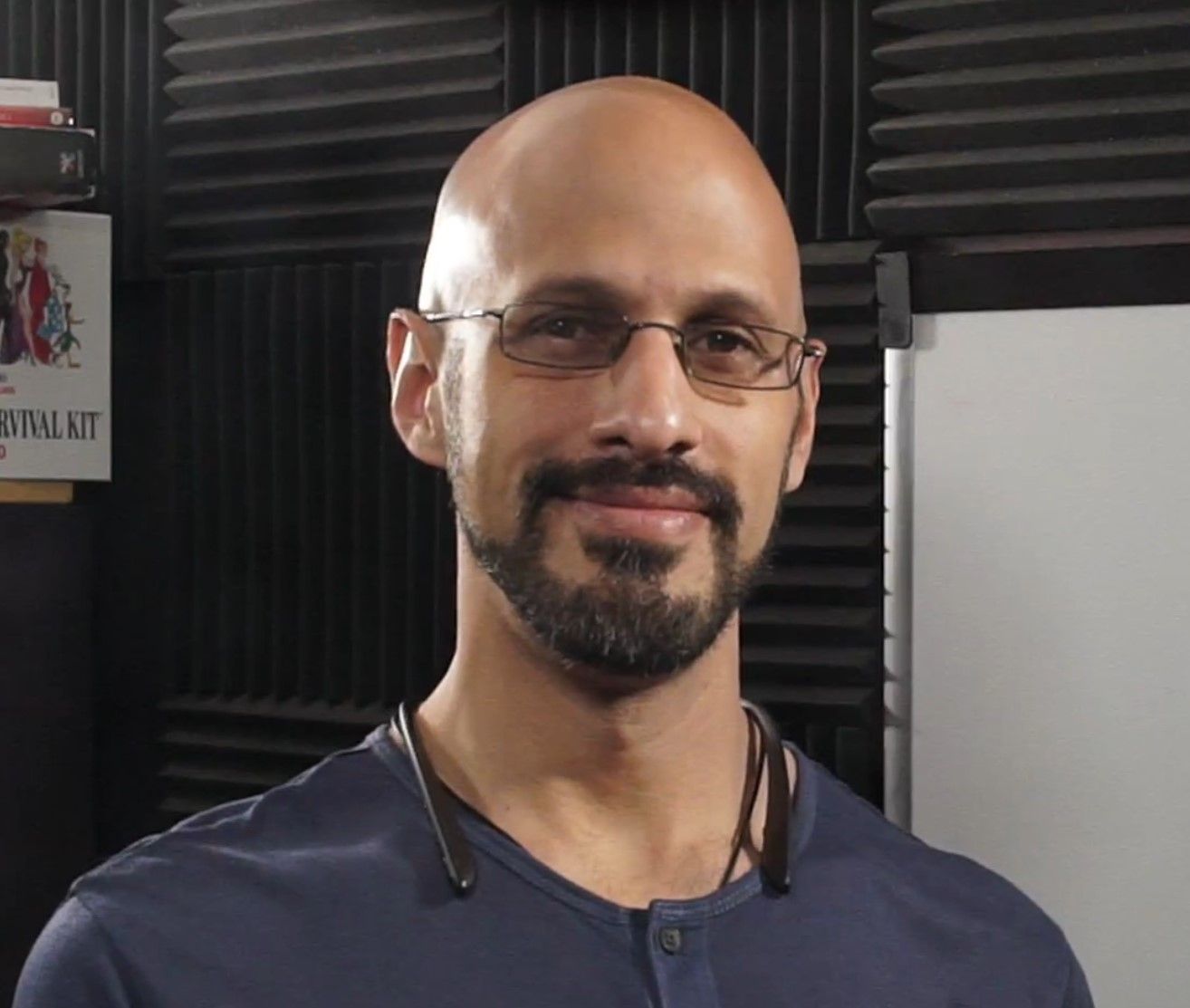
Has more than 10,000 hours of constant improvement in educational strategies.
His main role is to research the best educational methods and design the lessons and exercises.
In charge of testing the instructions with beginners and find a method that get results to people with no skills.
Course Curriculum
-
Start10 The Secret for Organic Animations The Storyboard (5:58)
-
Start11 Design a PSD Character in Photoshop (Pipeline Users) (8:52)
-
Start12 Rig a Character in Photoshop (Pipeline Users) (33:38)
-
Start13 Rig a Character in CA4 Pro
-
Start14 Rig a 360 Face in Photoshop (Pipeline Users) (2:01)
-
Start15 Rig a Free bone PSD Character (Pipeline Users) (5:31)