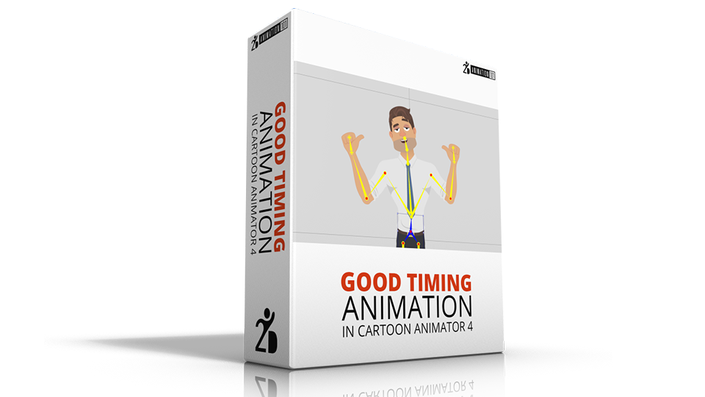
Good Timing Animation in Cartoon Animator 4
In this course you will learn how to do good timing animation by analyzing a reference footage, and implementing the exact actions with the perfect timing.
Watch Promo
Welcome to this Course.
Inside you will learn how to get from this

A crappy animation, what you see on most animations done by beginners using Cartoon Animator 4
To this:

Ahhh!
See the big difference there?
There is a HUGE DIFFERENCE!
The first one is a character, with NO PERSONALITY.
NONE!
And the second one has GOOD TIMING and a LOT OF PERSONALITY!
Well, in this course I am going to show you exactly how to do this, step by step.
This is a very extended course, because I am covering all my animation process in INCREDIBLE DETAIL.
Why did I do it so detailed? Because I really want you to get results!
That’s why!
Now. You should know.
This course was created from a long tutorial that I did some time ago.
My plan was to make a 15 minute tutorial.
For me I felt like I extended myself up to 20 minutes… but when I edited all the videos… UF!
I realized it was actually a 50 minute video!
So, for your convenience, I decided to divide it into chapters, and in this course, you will get every chapter as a different lesson.
Ok. Let’s get it started.
Go to the next lesson to download the project files you will need to follow up with this lesson.
See you there.
Your Instructor

Has more than 10,000 hours of constant improvement in educational strategies.
His main role is to research the best educational methods and design the lessons and exercises.
In charge of testing the instructions with beginners and find a method that get results to people with no skills.
Course Curriculum
-
Start01 Introduction (2:38)
-
Start02 Download the Project Files
-
Start03 Downloading Editing Software for Footage Analysis (5:38)
-
Start04 Analyzing the Footage to get Perfect Timing (6:30)
-
Start05 Setting up the Workspace (1:15)
-
Start06 Animating the Torso (4:23)
-
Start07 Animating the Arms (6:13)
-
Start08 Animating the Forearms (10:57)
-
Start09 Making adjustments to the Forearms (8:04)
-
Start10 Animating the Head (3:33)
-
Start11 Animating the Face (4:05)
-
Start12 Final Adjustments to Torso (2:52)