In this mini-course you will learn how to create a simple animation in Cartoon Animator 4, and then export it into After Effects to add a cinema look feeling to the scene.
You will learn how to create a short scene like this one:

And then, you will be taking that animation, export it
and bring it into After Effects to add a Cinematic Look to it, like this:

You will get from a normal looking animation to creating
a broadcast quality looking animation.

Some of the effects that will be added are:
- Night Scene Effects
- Camera Blur
- Shadow
- Moonlight
- Rim Light on the Character
- And many more.
So, enroll for free and learn how to export from Cartoon Animator 4 to After Effects.
Course Curriculum
Introduction
Available in
days
days
after you enroll
Animating in Cartoon Animator
Available in
days
days
after you enroll
Adding Scene FX in After Effects
Available in
days
days
after you enroll
-
Start10 Import CA4 Project (2:32)
-
Start11 Add Blur Effects to Foreground (6:01)
-
Start12 Mask A Blur Effect for The Background (5:09)
-
Start13 Blending Character into The Scene Using Color Correction (7:13)
-
Start14 Night-Time Effect with Color Correction (4:37)
-
Start15 Create Moving Shadow for Character (9:21)
-
Start16 Add Cinematic Lens Effect (6:04)
-
Start17 Add Extra Moon Light (5:27)
-
Start18 Add Light Rays (12:21)
-
Start19 Export Project as MP4 (5:34)
Frequently Asked Questions
When does the course start and finish?
The course starts now and never ends! It is a completely self-paced online course - you decide when you start and when you finish.
How long do I have access to the course?
How does lifetime access sound? After enrolling, you have unlimited access to this course for as long as you like - across any and all devices you own.
What if I am unhappy with the course?
We would never want you to be unhappy! If you are unsatisfied with your purchase, contact us in the first 30 days and we will give you a full refund.